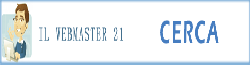Come creare semplici effetti testo per personalizzare il vostro sito o blog utilizzando il linguaggio HTML, dimensione font, colore del testo, ecc.
Nell’articolo, vengono spesso portati ad esempio i codici esadecimali dei colori,
ne trovate una lista in questa pagina: https://it.wikipedia.org/wiki/Lista_dei_colori
POSIZIONE TESTO (left,center,right)
| <p style="text-align:center;">POSIZIONE TESTO (left, center, right)</p> |
| <div align="center">POSIZIONE TESTO (left, center, right)</div> |
FONTS (Comic Sans MS,Verdana,Courier New,Arial,ecc.)
| <font face="Comic Sans MS">FONTS (Comic Sans MS,Verdana,Courier New,Arial,ecc.)</font> |
DIMENSIONE FONT (1,2,3,4,5,ecc.)
| <font size="2">DIMENSIONE FONT (1,2,3,4,5,ecc.)</font> |
| <span style="font-size: 12px;">DIMENSIONE FONT (10px,12px,13px,ecc.)</span> |
EFFETTI TESTO COLORATO
| <font color="#00FF00">TESTO COLORATO</font> |
| <span style="color: #00ff00;">TESTO COLORATO</span> |
EFFETTI TESTO CON OMBRA
| <font style="text-shadow: 1px 2px 3px #000000">TESTO CON OMBRA</font> |
| <span style="text-shadow: 1px 2px 3px #000000">TESTO CON OMBRA</span> |
| <h3 style="text-shadow: 2px 2px 4px #ff0000;">TESTO CON OMBRA</h3> |
EFFETTI TESTO SFOCATO
<h3 style="color: transparent; text-shadow: 0 0 4px #8F8F8F;">TESTO SFOCATO</h3> |
| <font style="color: transparent; font-size: 15px; text-shadow: 0 0 3px #8F8F8F;">TESTO SFOCATO</font> |
EFFETTI TESTO EVIDENZIATO
| <span style="background-color: #7FFF00;">TESTO EVIDENZIATO</span> |
TESTO CHE SI EVIDENZIA AL PASSAGGIO DEL MOUSE
<span style="background-color: white;" onmouseover="this.style.backgroundColor='#7FFFD4';" onmouseout="this.style.backgroundColor='white';">TESTO CHE SI EVIDENZIA AL PASSAGGIO DEL MOUSE</span> |
TESTO IN CORSIVO
| <i>TESTO IN CORSIVO</i> |
| <em>TESTO IN CORSIVO</em> |
TESTO IN GRASSETTO
| <b>TESTO IN GRASSETTO</b> |
| <strong>TESTO IN GRASSETTO</strong> |
TESTO SOTTOLINEATO
| <span style="text-decoration: underline;">TESTO SOTTOLINEATO</span> |
| <u>TESTO SOTTOLINEATO</u> |
COMBINAZIONE corsivo,grassetto,sottolineato
| <b><u><i>COMBINAZIONE corsivo,grassetto,sottolineato</i></u></b> |
COMBINAZIONE testo,posizione,dimensione,font,sfondo
| <p style="text-align: center"><span style="color: #DB244F; font-size: 15px;"><span style="background-color: #7FFF00;"><font face="Comic Sans MS">COMBINAZIONE testo,posizione,dimensione,font,sfondo</font></span></span></p> |
COLORE TESTO E COLORE BARRA
| <del style="color: #ff0000;"><span style="color: #00ff00;">COLORE TESTO E COLORE BARRA</span></del> |
Mostra testo nascosto